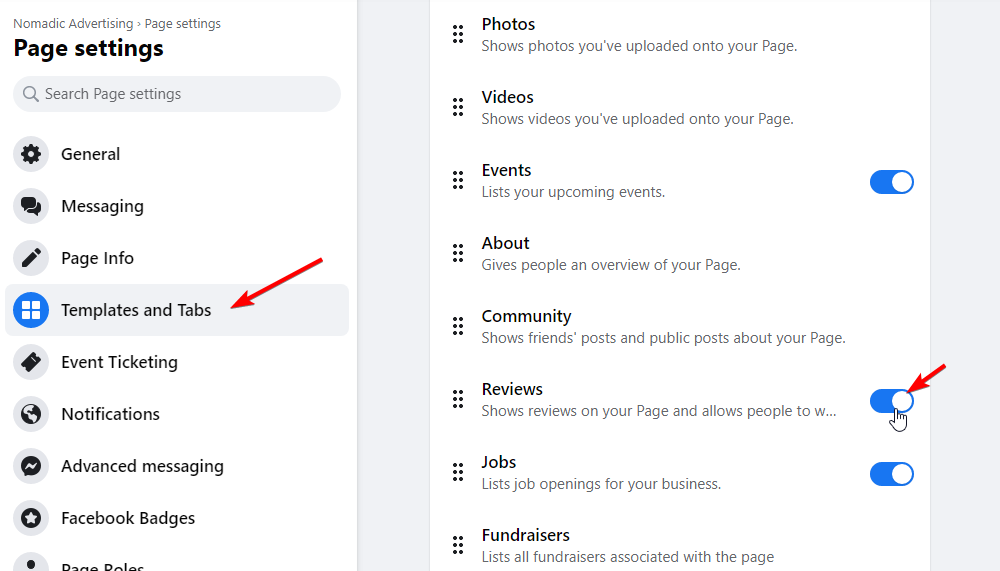First ensure that reviews on your Facebook page are enabled, you can do this by going to your page settings and then choosing the “templated and tabs” option on the left side. Once there scroll down to reviews and enable it. Once your reviews are enabled simply go to the “Reviews” tab from your Facebook page and copy/paste the link in your url bar.